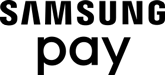Activate your new debit card

You're just a phone call away from using your new debit card!
Dial 1-866-300-9145 to activate your debit card and set your PIN.
Your checking account number may be needed in the activation process.
To locate that number, open Simmons Bank Mobile; tap the blue account tile; and scroll to the "Details" section at the bottom.
Use your new debit card however you choose!

You can now tap to pay for fast, easy and secure checkout using your contactless Simmons Visa debit card. Your contactless Simmons Visa card has the same protection as a chip card, so it's also a secure way to pay.{87}
Learn more about your Contactless Simmons Bank Visa card.
Get Mobile Wallet
Mobile Wallet allows you to make purchases at participating locations with just one touch of your device—no need to swipe your card. It's the simplest, most secure way to make purchases with Apple Pay®, Samsung Pay or Google Pay™. Just add your Simmons Bank card to your smartphone or tablet, and you're good to go.{16}

32,000+ ATMs
Your new Visa® debit card{7} can be used to make cash withdrawals and check your account balance at any Simmons Bank ATM or MoneyPass® ATM for no additional fee, and anywhere Visa is accepted.
-
{7} Simmons Bank Debit Card issuance is subject to customer qualification and approval by Simmons Bank.
-
{16} Data connection required. Wireless carrier fees may apply. Mobile deposit is available to Simmons Bank online and mobile banking customers who are at least 18 years of age and have the most recent Simmons Bank App for iPhone®, iPad®, or Android™.
-
{87} Contactless payment applies only to Simmons Visa debit and credit cards. The contactless symbol and contactless indicator are trademarks owned by and used with permission of EMVCo, LLC.
-
{19} iPhone, iPad, Apple, and the Apple Logo are registered trademarks of Apple Inc.
-
{161} ©2016 Samsung Electronics America, Inc. Samsung, Samsung Pay, Samsung Galaxy, Samsung Knox, Galaxy S, Samsung Galaxy S6, S6 active, S6 edge, S6 edge+, and Note5 are trademarks or registered trademarks of Samsung Electronics Co., Ltd. Use only in accordance with law. Other company and product names mentioned may be trademarks of their respective owners. Screen images are simulated; actual appearance may vary. Contact your bank or financial institution to verify that it is a Samsung Pay participant. Samsung Pay is available on select Samsung devices. Android, Android Pay, and the Android Logo are trademarks of Google Inc.
-
{102} Debit Card Fraud Alerts Program: All Simmons Bank debit card accounts are automatically enrolled in the real-time Fraud Alerts Program and are being actively monitored. If fraudulent charges are suspected, the cardholder will receive an introductory text message from Simmons Bank that offers the opportunity to opt out of future alerts. It is the cardholder's responsibility to keep contact information current. Messaging frequency depends on account activity. For more information, text HELP to 32874. To cancel fraud text messaging services at any time, reply STOP to any alert from your mobile device. For Fraud Alerts support, call 1-866-795-9410. By giving us your mobile number, you agree that Fraud Alerts text messaging is authorized to notify you of suspected incidents of financial or identity fraud. Release of Liability: Alerts sent via SMS may not be delivered if phone is not in range of a transmission site, or if sufficient network capacity is not available. Even within coverage, factors beyond the control of the carrier and for which the carrier is not responsible may interfere with message delivery.