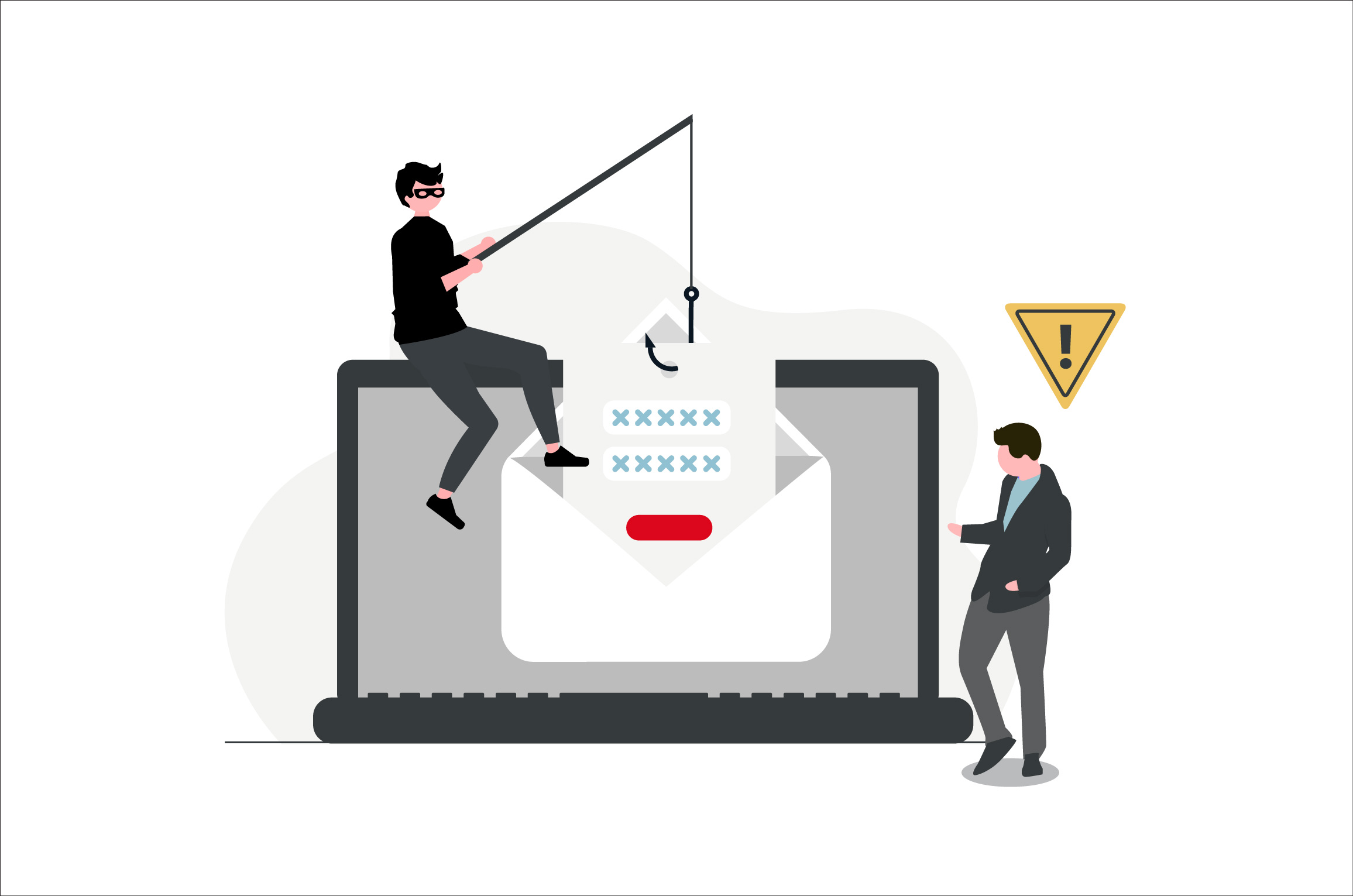Malware
Malware, short for malicious software, is designed to damage, disrupt, or compromise devices. It includes viruses, ransomware, spyware, and more. Malware is often delivered via compromised emails, malicious ads, or unsafe downloads.
Common indicators include system slowness, unexpected pop-ups, and unauthorized program installations.
Tips to Avoid Malware
- Use trusted antivirus programs and keep them updated.
- Run Regular Scans and apply system updates. These scans can be scheduled to make it easier on you.
- Use Mobile App Stores Carefully: Only download apps from official stores like Google Play or Apple’s App Store.
- Think before you click: Be cautious with emails, links, and websites. Look for typos or anything that seems off.
- Keep Your System Updated. Apply updates to your devices and apps regularly.